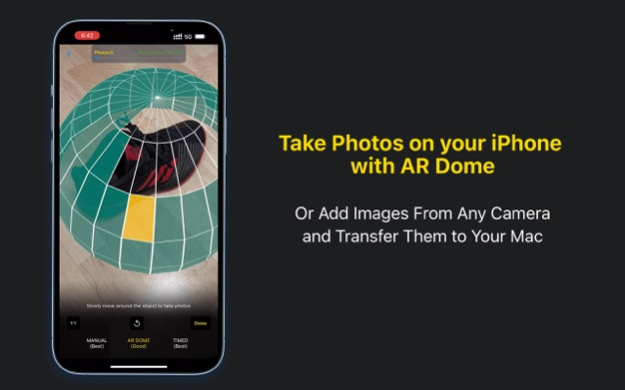3D Photos: Photogrammetry USDZ 1.1
Free Version
Publisher Description
Introducing 3D Photos! Magically create stunning 3D Models from your photos taken either on your iPhone/iPad or any other camera. A Mac is required to perform the 3D models. Use your iPhone/iPad with AR Dome to take photos of your object from every angle, including underneath. Then open 3D Photos on your Mac, your iPhone/iPad will auto-detect it's open and with one tap, the conversion from images to a 3D model will begin. When your Mac is finished creating the 3D files, it will automatically transfer the files back to your iPhone/iPad. All you do is take the photos and press a button!
3D Photos exports to USDZ or with Raw quality, you can export to get separate files like Mesh, Obj and USDA.
Never has their been an app that creates such life-like 3D Models so easily! Use your 3D models on your website to sell your goods or import the 3D files to your professional 3D app with ease!
Mac System Requirements: Any Mac with an M1, M1 Pro or M1 Max OR any Intel Mac with 16GB of RAM and an AMD GPU with 4GB of VRAM running MacOS Monterey
Privacy Policy: https://heytopia.com/privacy-policy.html
Terms: https://heytopia.com/terms.pdf
Nov 1, 2021
Version 1.1
• Fixed a bug where generating a 3D model would show a test shoe.
• Other small bug fixes
About 3D Photos: Photogrammetry USDZ
3D Photos: Photogrammetry USDZ is a free app for iOS published in the System Maintenance list of apps, part of System Utilities.
The company that develops 3D Photos: Photogrammetry USDZ is heytopia. The latest version released by its developer is 1.1.
To install 3D Photos: Photogrammetry USDZ on your iOS device, just click the green Continue To App button above to start the installation process. The app is listed on our website since 2021-11-01 and was downloaded 1 times. We have already checked if the download link is safe, however for your own protection we recommend that you scan the downloaded app with your antivirus. Your antivirus may detect the 3D Photos: Photogrammetry USDZ as malware if the download link is broken.
How to install 3D Photos: Photogrammetry USDZ on your iOS device:
- Click on the Continue To App button on our website. This will redirect you to the App Store.
- Once the 3D Photos: Photogrammetry USDZ is shown in the iTunes listing of your iOS device, you can start its download and installation. Tap on the GET button to the right of the app to start downloading it.
- If you are not logged-in the iOS appstore app, you'll be prompted for your your Apple ID and/or password.
- After 3D Photos: Photogrammetry USDZ is downloaded, you'll see an INSTALL button to the right. Tap on it to start the actual installation of the iOS app.
- Once installation is finished you can tap on the OPEN button to start it. Its icon will also be added to your device home screen.